
The best way to install Android apps on Windows 11 is to do so via the Amazon Appstore. In order to do that, you'll need to set up the Windows Subsystem for Android (if it's not already set up on your PC), install the Amazon Appstore app, and enable virtualization if prompted. In this guide, we'll show you how to do all of that so you can start installing Android apps on your Windows 11 PC.
We're focusing on natively installing Android apps on Windows 11 here. You can still use Android apps on Windows 10 through emulation, but we recommend installing Windows 11 if you want to run Android apps through Windows.
Currently, this method still works. However, Amazon has announced that it will discontinue the Amazon App Store on Windows 11 on March 5, 2025. You will still be able to use apps you've already installed past that point, but you won't be able to install new ones. In addition, developers can continue updating those apps.
How to install Android apps on Windows 11
For Android apps on Windows 11, you need the Amazon Appstore and the Windows Subsystem for Android. You should already have the Windows Subsystem for Android installed with Windows 11, but in case you don't, you can re-download it from the Microsoft Store.
Step 1: Open the Microsoft Store by using the Windows + S shortcut keys and searching for "Microsoft Store."
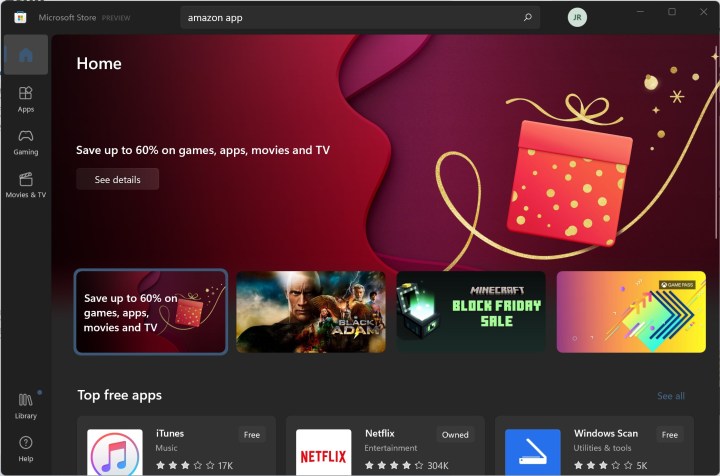
Step 2: Search for "Amazon Appstore" and select the app.
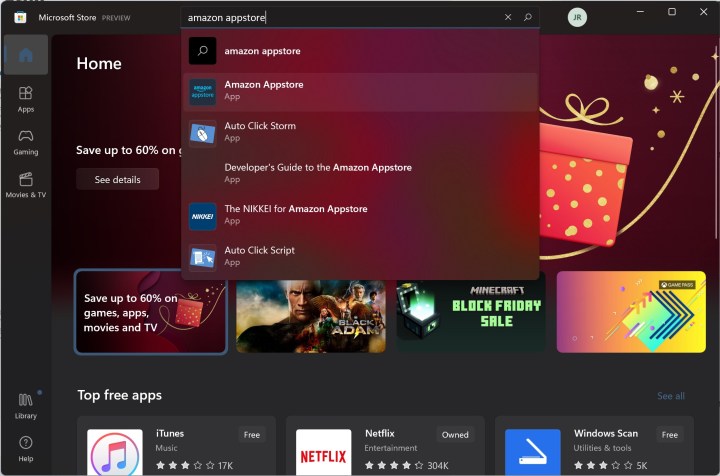
Step 3: Select Get.
Step 4: At this point, you may need to enable virtualization if you haven't already done it on your computer. Windows 11 can do this automatically, as well as set up the Windows Subsystem for Android if you don't have it installed.
If you see the prompt, select Set up > Download > Next > Restart, following the prompts from the Microsoft Store. You'll need to restart your computer.
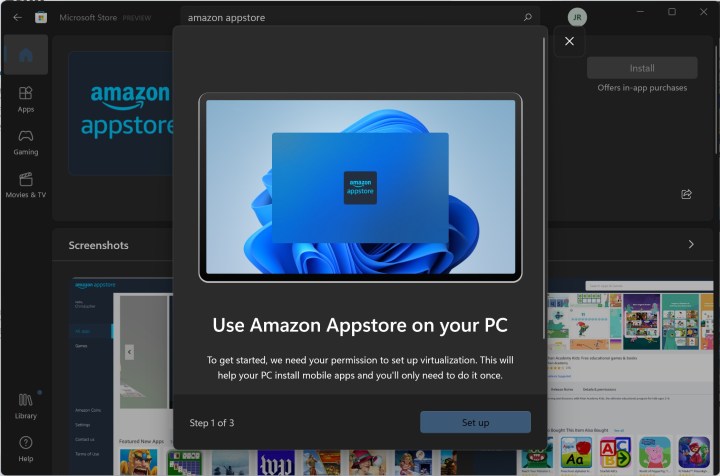
Step 5: Once your PC has fully restarted, the Windows Subsystem for Android should appear and then the Amazon Appstore app should open automatically afterward.

Step 6: Sign into your Amazon account (or create a new one), and start downloading Android apps on Windows!
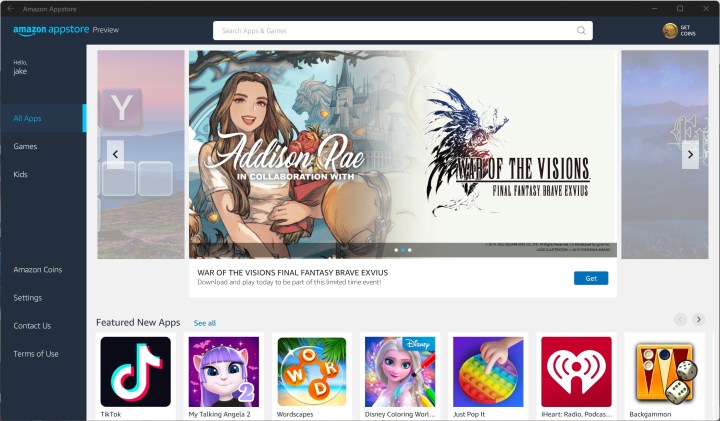
You're restricted to the Amazon Appstore on Windows 11, but there is still a long list of apps you can download and use, including TikTok and Comixology. If you want to know where to get started, make sure to read our guide on the best Android apps for Windows 11.
If you want to explore outside of the Amazon Appstore, you can sideload Android apps on Windows 11. These apps aren't officially supported, though, so proceed at your own risk.
Frequently asked questions
Can I install Android apps on Windows 11?
Yes, you can install Android apps on Windows 11. Android apps are supported on Windows 11 via the Amazon Appstore. In order to install Android apps on Windows 11, you'll need to have at least three things: the Windows Subsystem for Android, the Amazon Appstore app, and an Amazon account.
How do I install Android apps on PC?
Once you have the Windows Subsystem for Android and the Amazon Appstore app downloaded and set up on your PC, you may be prompted to also enable virtualization. Once you've done that, your PC should restart and you'll be asked to log into your Amazon account. Once logged in, you should now be able to download Android apps to your Windows 11 PC.
If you need more specific instructions for installing Android apps on Windows 11, please refer to the instructions for doing so at the beginning of this article.
Does Windows 11 have an app store?
Yes, Windows 11 does have an app store. It's called Microsoft Store and it should be a native app on your Windows 11 PC. The app icon should look like a white shopping bag with the Microsoft logo in the middle of it. You can download some of the best Windows apps and games here.
If you want to install Android apps on your Windows 11 PC, you'll want to use the Amazon Appstore app for that. You can find and download the Amazon Appstore app in the Microsoft Store.



