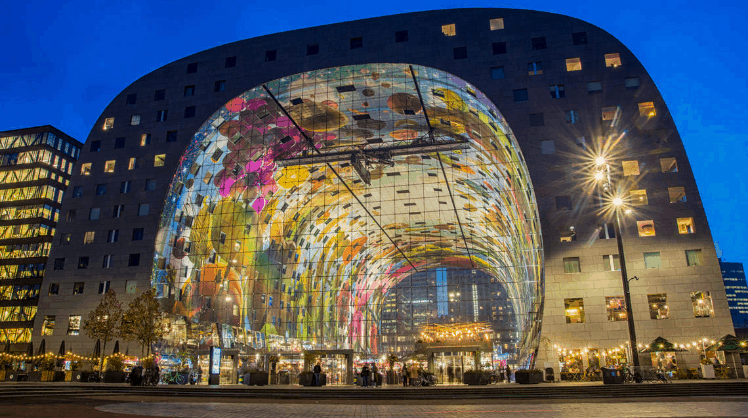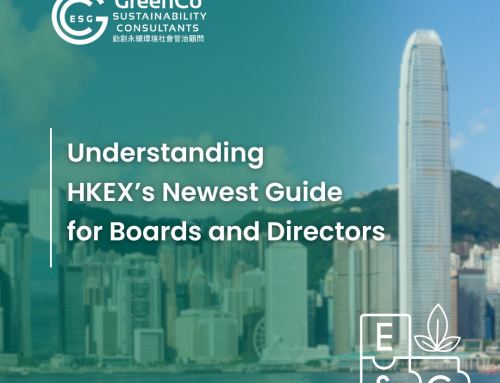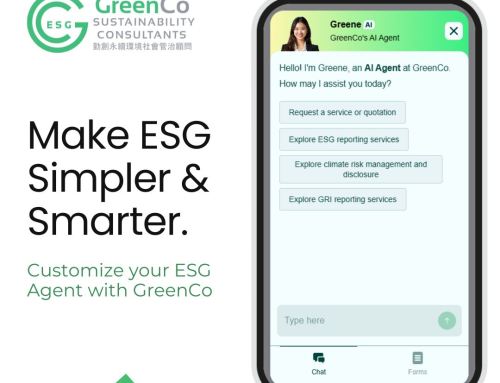The report released by the World Business Council for Sustainable Development (WBCSD) and the Climate Disclosure Standards Board (CDSB), underscores that while sustainability reporting is moving in the right direction, the pace of change needs to accelerate to ensure a prosperous and sustainable future. Specifically, this analysis gives insight into the fundamental issues caused by the complexity of sustainability reporting from the following four perspectives:
- Approaches to corporate reporting and sustainability in Costa Rica, South Africa and China show the importance of the national context in shaping sustainability reporting as it increasingly becomes the new normal;
- A comparison of the reporting environments of developed and maturing economies shows that while economic contexts can define sustainability reporting, bringing sustainability information into mainstream reporting is important for all countries working towards a sustainable finance system;
- An analysis of the requirements in the top 10 countries with the largest percentages of total GDP from the agriculture and natural resources sectors shows that tailoring reporting requirements to specific sectors can provide effective results. Further work is required to ensure the effectiveness of well-adapted regulation;
- Reporting practices of EU Member States show how political and economic consistency has been crucial in bringing alignment to corporate sustainability reporting in the 28 EU countries.
Original source: http://docs.wbcsd.org/2018/05/National_regional_and%20_international_developments.pdf