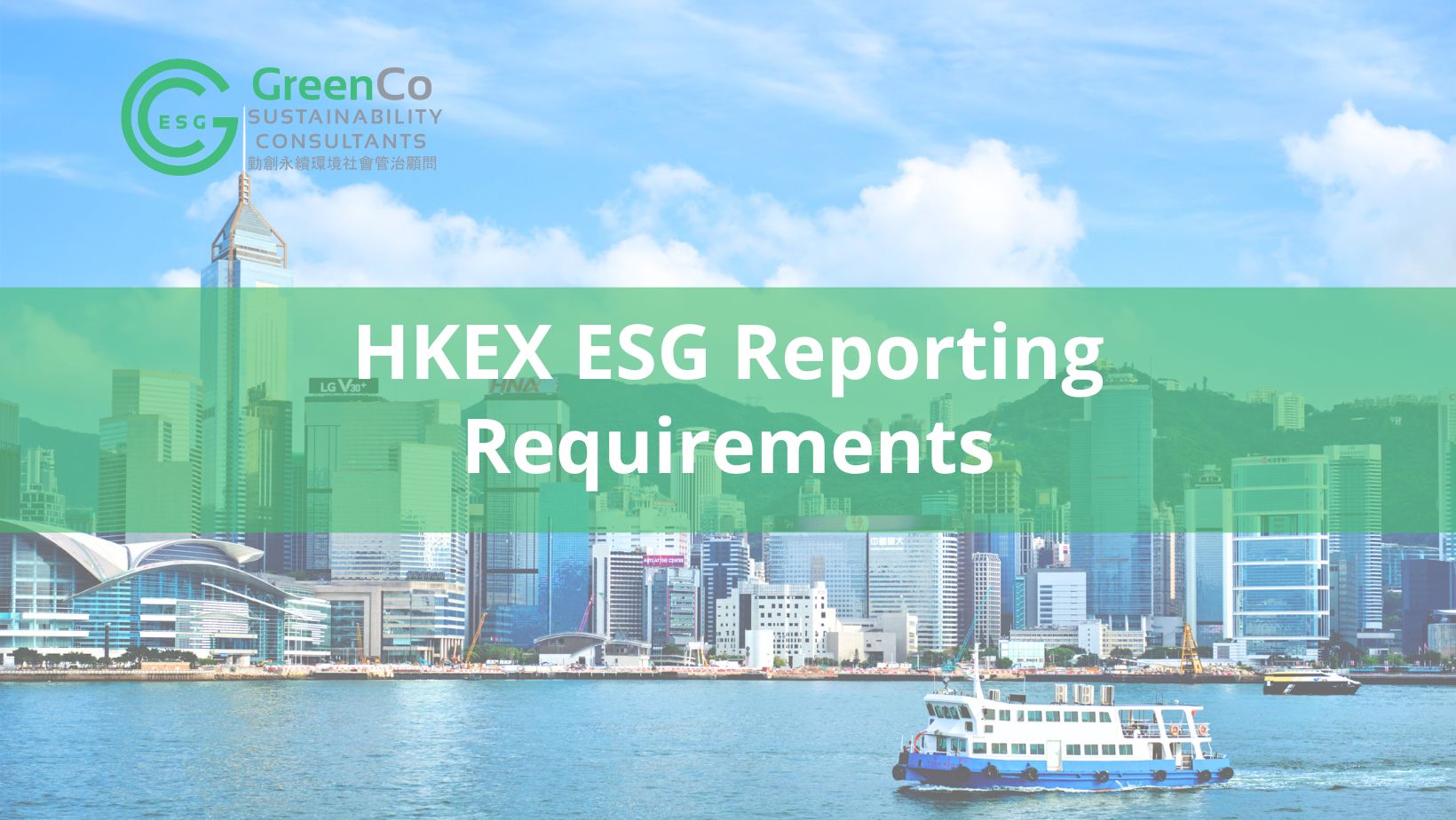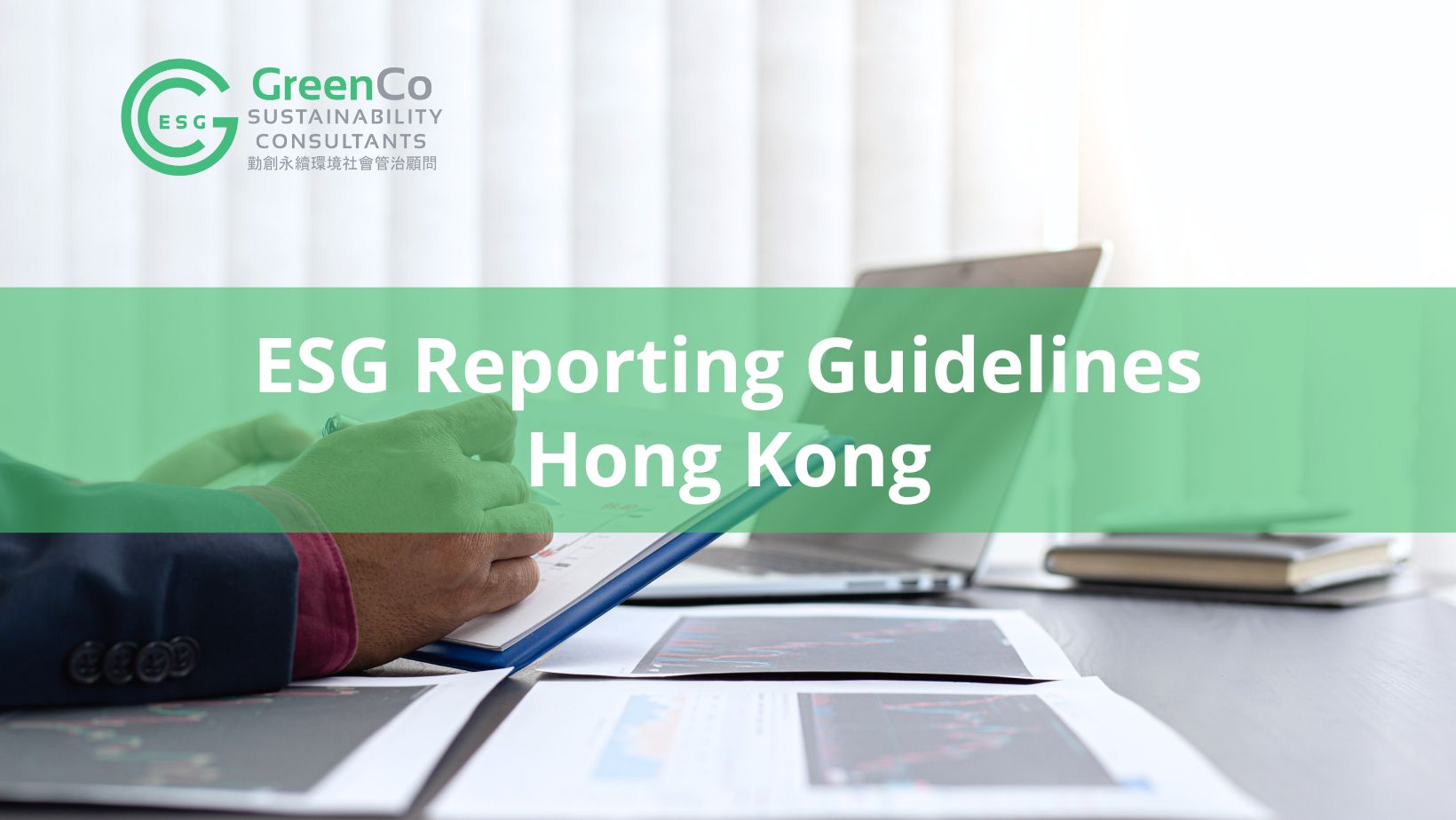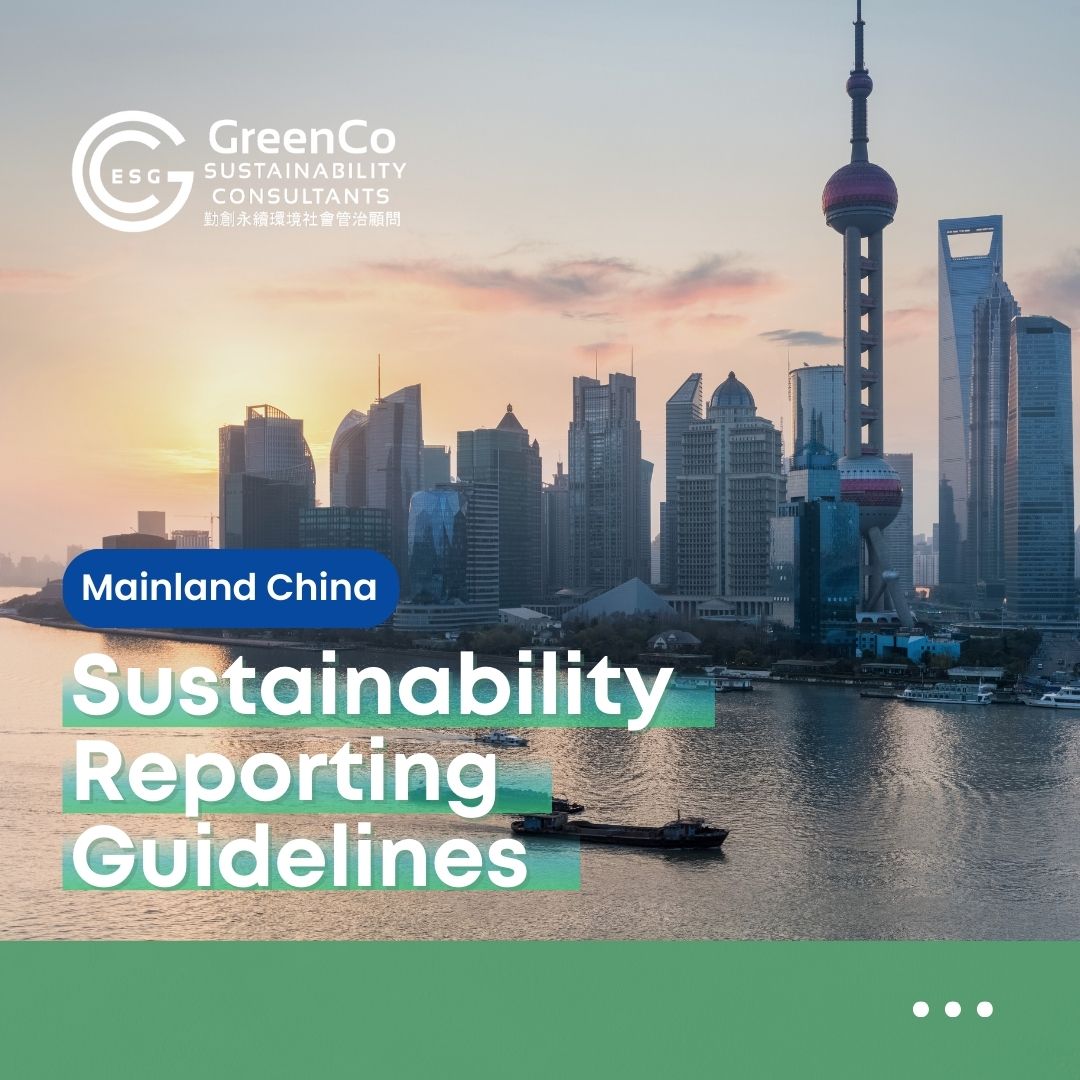Climate Risk Disclosure Consulting Hong Kong
GreenCo offers climate risk disclosure consulting in Hong Kong, guiding companies through material assessments, transition plans, and financial impact analyses.
GHG Emissions Reporting Hong Kong
Comprehensive guide on GHG emissions reporting in Hong Kong, covering regulations, compliance, ESG strategies, and sustainability benefits for businesses.
Carbon Footprint Reporting Hong Kong
Discover how GreenCo guides Hong Kong businesses in carbon footprint reporting, enabling emissions accounting, strategic reductions, and sustainable growth.
Quality ESG Consulting Services Hong Kong
GreenCo: Top ESG consulting in Hong Kong. HKEX & IFRS compliance, climate risk solutions, and sustainability reporting since 2016. Transform your ESG strategy.
ESG Data Collection Hong Kong
Discover how GreenCo’s ESG Portal streamlines ESG data collection, enhances reporting accuracy, and drives sustainable success for Hong Kong companies.
ESG Training Workshops Hong Kong
Elevate your company’s ESG performance with GreenCo’s tailored online training workshops in Hong Kong. Master climate risk management and sustainability.
ESG Materiality Assessment Hong Kong
Discover how Hong Kong companies leverage ESG materiality assessments to identify critical sustainability issues, mitigate risks, and drive long-term growth.
Custom ESG Reporting Solutions Hong Kong
Discover tailored ESG reporting solutions in Hong Kong with GreenCo ESG. Customized strategies enhance sustainability, ensure compliance, and drive success.
ESG Disclosure Consulting Hong Kong
Expert ESG disclosure consulting in Hong Kong: HKEX compliance, IFRS S2 alignment, climate risk management, and sustainable growth strategies. Partner with us.
HKEX ESG Reporting Requirements
Comprehensive guide to HKEX ESG reporting requirements, key dates, and compliance strategies for Hong Kong-listed companies. Stay ahead in sustainability
ESG Reporting Guidelines Hong Kong
ESG Reporting Guidelines in Hong Kong As Environmental, Social, and Governance (ESG) reporting becomes increasingly critical for companies in Hong Kong, understanding the evolving regulatory landscape is essential. The Hong Kong Exchanges and Clearing Limited (HKEX) has introduced stringent [...]
ESG Framework Hong Kong
Explore Hong Kong's ESG frameworks, including HKEX ESG Code, GRI Standards, and IFRS S2, for compliance and sustainable business practices.
Hong Kong ESG Compliance
Explore the essentials of compliance with Hong Kong's ESG regulations and their impact on businesses and the environment.
GreenCo ESG – All rounded ESG Consulting
Premier ESG Consulting in Hong Kong for ESG Reporting & Climate Related Disclosures. GreenCo ESG Advisory Limited is a leading ESG consulting firm in Hong Kong, renowned for its expertise in ESG reporting sustainability and climate-related disclosures. In today’s business environment, where Environmental, Social, and Governance (ESG) performance is a top priority for investors and regulators alike, GreenCo provides tailored guidance to help Hong Kong public listed companies and private organisations achieve sustainability excellence.
ESG Reporting Hong Kong
Discover tailored Hong Kong ESG reporting and sustainability management with GreenCo, leading consultants in Hong Kong since 2016.
GreenCo Shares Insights on the Sustainability Reporting Guidelines Released by Mainland Exchanges
GreenCo, established in 2016, offers tailored ESG advisory services aligned with sustainability reporting guidelines from mainland exchanges.
Climate Risk Disclosure Consulting Hong Kong
GreenCo offers climate risk disclosure consulting in Hong Kong, guiding companies through material assessments, transition plans, and financial impact analyses.
GHG Emissions Reporting Hong Kong
Comprehensive guide on GHG emissions reporting in Hong Kong, covering regulations, compliance, ESG strategies, and sustainability benefits for businesses.
Carbon Footprint Reporting Hong Kong
Discover how GreenCo guides Hong Kong businesses in carbon footprint reporting, enabling emissions accounting, strategic reductions, and sustainable growth.
Quality ESG Consulting Services Hong Kong
GreenCo: Top ESG consulting in Hong Kong. HKEX & IFRS compliance, climate risk solutions, and sustainability reporting since 2016. Transform your ESG strategy.
ESG Data Collection Hong Kong
Discover how GreenCo’s ESG Portal streamlines ESG data collection, enhances reporting accuracy, and drives sustainable success for Hong Kong companies.
ESG Training Workshops Hong Kong
Elevate your company’s ESG performance with GreenCo’s tailored online training workshops in Hong Kong. Master climate risk management and sustainability.
ESG Materiality Assessment Hong Kong
Discover how Hong Kong companies leverage ESG materiality assessments to identify critical sustainability issues, mitigate risks, and drive long-term growth.
Custom ESG Reporting Solutions Hong Kong
Discover tailored ESG reporting solutions in Hong Kong with GreenCo ESG. Customized strategies enhance sustainability, ensure compliance, and drive success.
ESG Disclosure Consulting Hong Kong
Expert ESG disclosure consulting in Hong Kong: HKEX compliance, IFRS S2 alignment, climate risk management, and sustainable growth strategies. Partner with us.
HKEX ESG Reporting Requirements
Comprehensive guide to HKEX ESG reporting requirements, key dates, and compliance strategies for Hong Kong-listed companies. Stay ahead in sustainability
ESG Reporting Guidelines Hong Kong
ESG Reporting Guidelines in Hong Kong As Environmental, Social, and Governance (ESG) reporting becomes increasingly critical for companies in Hong Kong, understanding the evolving regulatory landscape is essential. The Hong Kong Exchanges and Clearing Limited (HKEX) has introduced stringent [...]
ESG Framework Hong Kong
Explore Hong Kong's ESG frameworks, including HKEX ESG Code, GRI Standards, and IFRS S2, for compliance and sustainable business practices.
Hong Kong ESG Compliance
Explore the essentials of compliance with Hong Kong's ESG regulations and their impact on businesses and the environment.
GreenCo ESG – All rounded ESG Consulting
Premier ESG Consulting in Hong Kong for ESG Reporting & Climate Related Disclosures. GreenCo ESG Advisory Limited is a leading ESG consulting firm in Hong Kong, renowned for its expertise in ESG reporting sustainability and climate-related disclosures. In today’s business environment, where Environmental, Social, and Governance (ESG) performance is a top priority for investors and regulators alike, GreenCo provides tailored guidance to help Hong Kong public listed companies and private organisations achieve sustainability excellence.
ESG Reporting Hong Kong
Discover tailored Hong Kong ESG reporting and sustainability management with GreenCo, leading consultants in Hong Kong since 2016.
GreenCo Shares Insights on the Sustainability Reporting Guidelines Released by Mainland Exchanges
GreenCo, established in 2016, offers tailored ESG advisory services aligned with sustainability reporting guidelines from mainland exchanges.