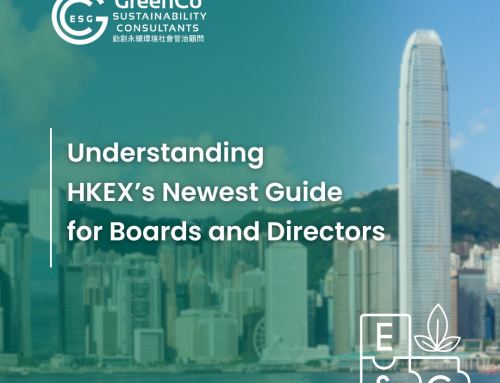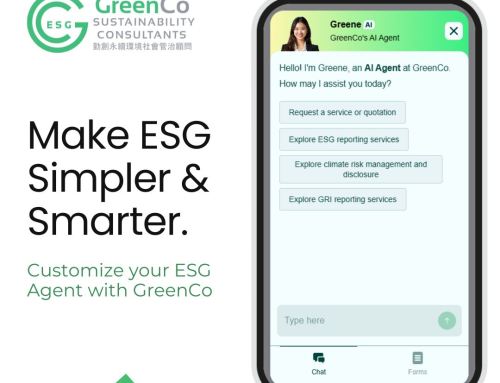2022 was a significant and memorable year for Macau with its issuance of gaming licenses renewal. As the only areas in China where casinos are legally allowed, this former Portuguese colony has been running this multi-billion-dollar industry for years. Yet, after the Pandemic hit, this city is aiming to diversify its economy away from gambling into tourism and leisure.

With the renewal of gaming concession focusing on non-gaming investment of enterprises, GreenCo strives to facilitate its client to demonstrate their commitment in sustainability and showcase their investment as well as achievement in various ESG aspects through enhancing the annual ESG Disclosure so as to allow the stakeholders including the government authority, the general public and the investors to understand how far they have come on the journey towards building a more sustainable Macau and a greener Greater Bay Area.