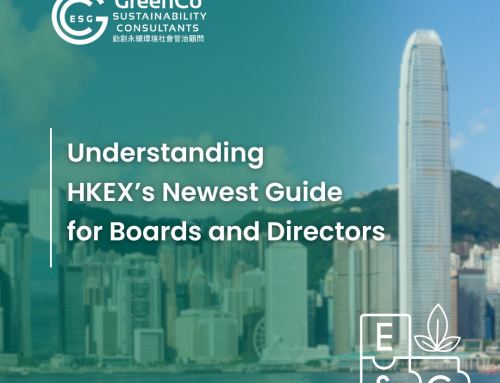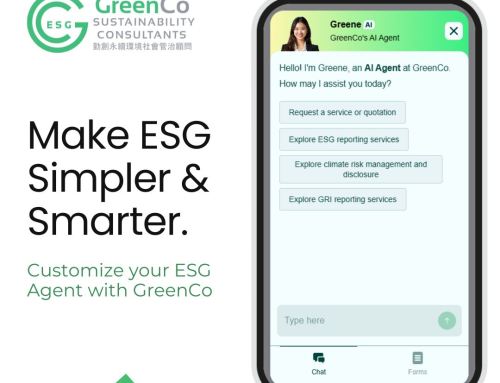In years, carbon management has been a key metric in measuring the ESG performance and sustainability progress of a company. To pursue and smooth the transition towards a low-carbon economy, it is of paramount importance for companies to balance its economic growth and environmental impacts, in particular minimising their carbon footprints through rigorous calculations.
The Corporate Carbon Management Model developed by GreenCo is the solution to addressing climate-related risks for companies, which can timely record, accurately calculate, objectively evaluate and efficiently manage their greenhouse gas emissions through a user-friendly software that only applies to their unique business models and operational practices. With the precise results and continuous monitoring, a science-based climate targets are presented automatically with reference to internationally recognised standards and the latest climate science, which enable users to build a future-proof enterprise in an effective manner.
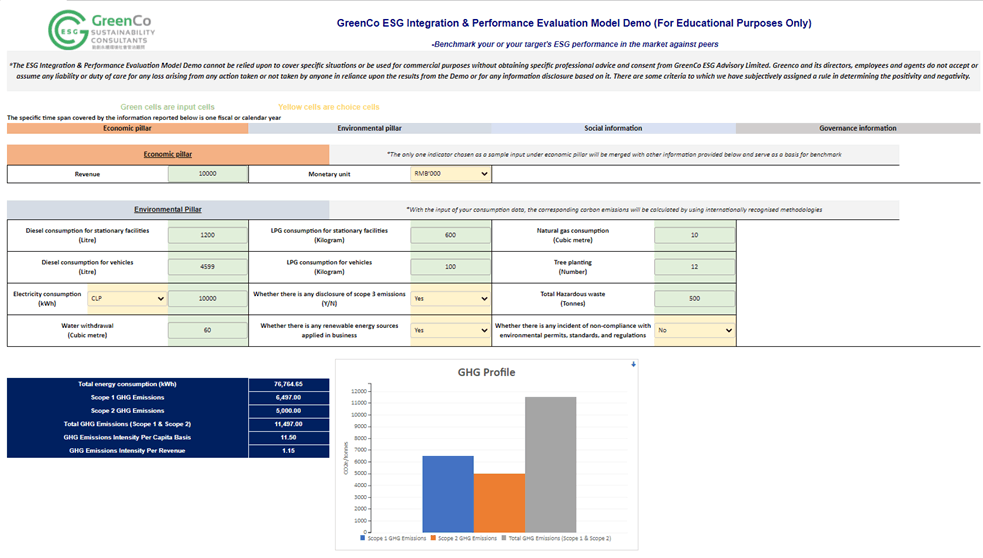
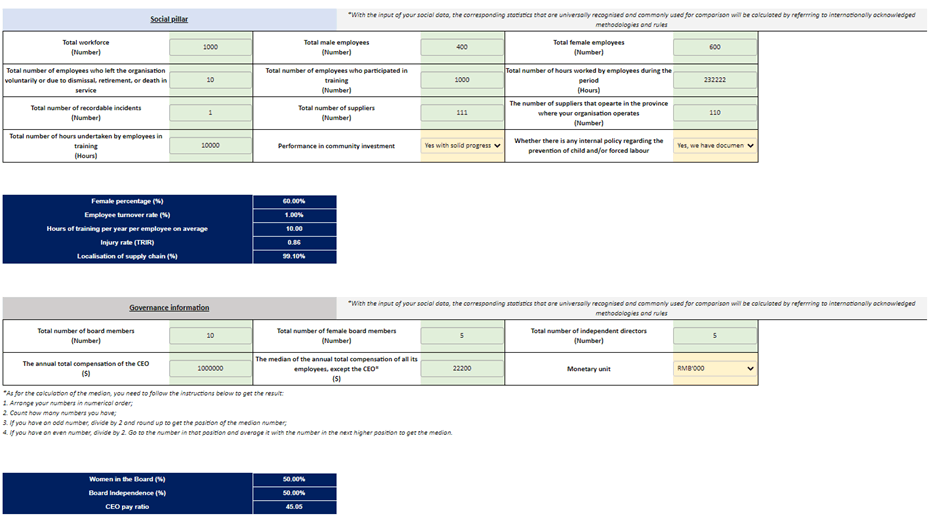
For more information about the Corporate Carbon Management Model, please do not hesitate to contact GreenCo via +852 2873 3612 or [email protected]. Below is a Simplified Online Demo for your reference.