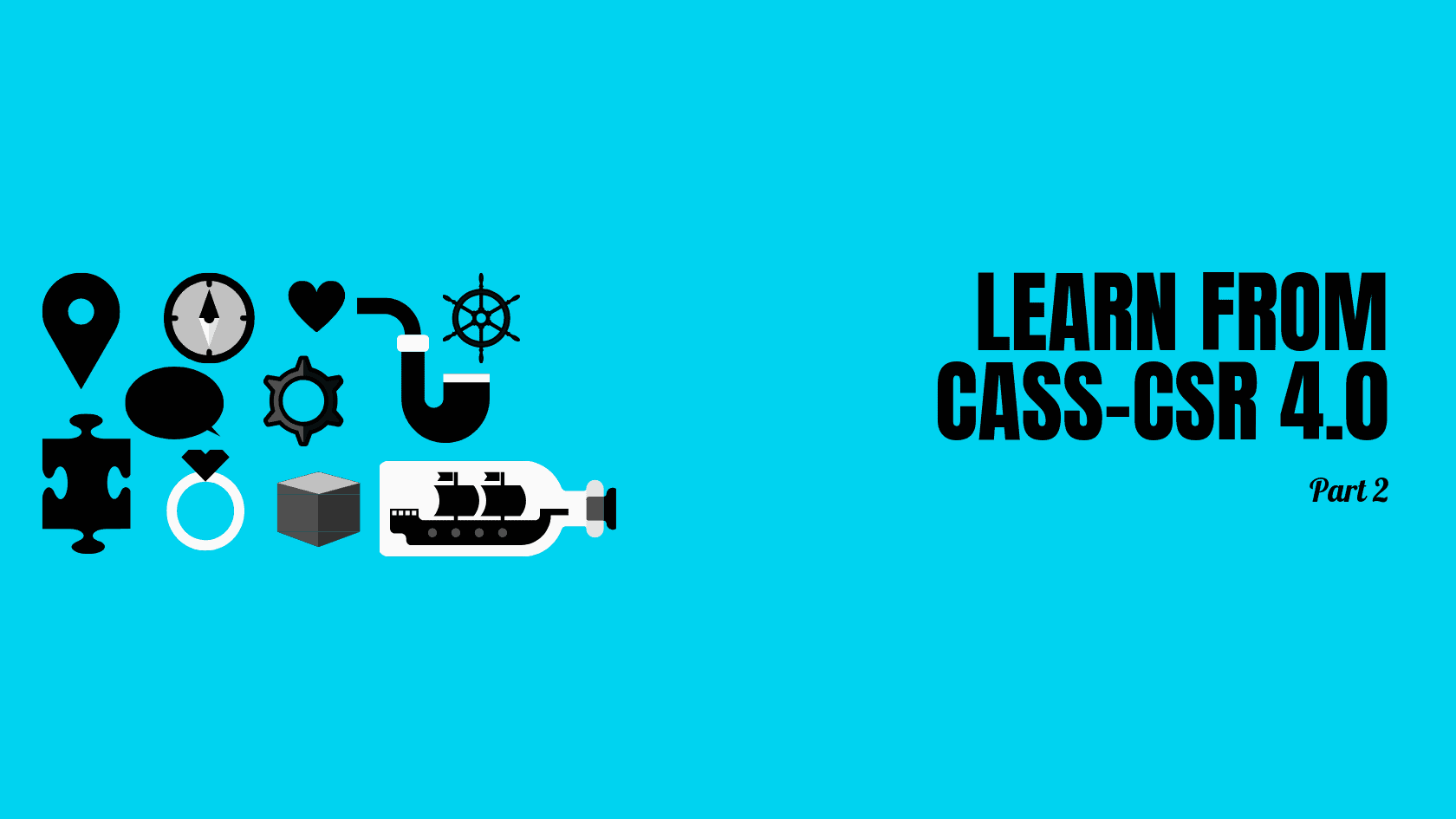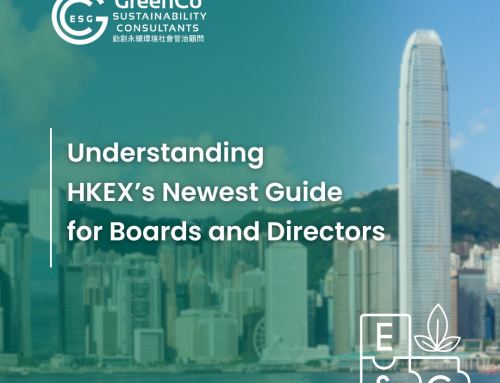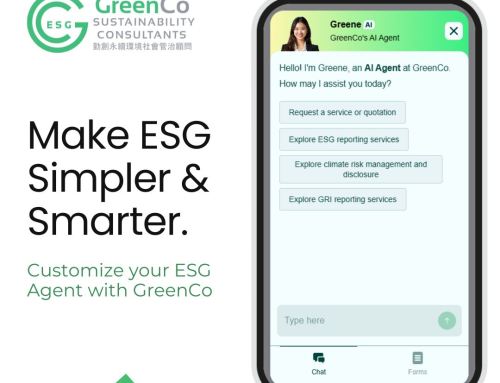It has been widely recognised that the healthy ESG development, in particular the proliferation of effective ESG reporting among enterprises, is inextricably wrapped up with the value that a quality report can bring about to the stakeholders and of course companies themselves. As being elucidated in CASS-CSR4.0 (中国企业社会责任指南基础框架) about the role that CSR reports play in ‘strengthening internal management while reshaping corporate reputation’ (内强管理,外塑形象), the practicality of a report should be the value underlying the starting point of enterprises which prepare their reports relating to their compliance with environmental regulations, fulfillment of social commitment and focus on the optimisation of internal governance. The chapter of Reporting Value Management in CASS-CSR4.0 lays great emphasis not only on the inherent merits of a CSR report that have been repeatedly advocated by ESG experts from various industries for years, but also on restructuring the value management process that can be utilised to amplify the ‘Vitality’ of CSR reports in creating shared value to all. In this article, we will continue to discuss the viability of drawing upon the precious experience and real business cases introduced in CASS-CSR4.0 in helping Chinese firms to prepare CSR reports, in a bid to provide more inspirational ideas to report issuers, regulators and civil society groups in Hong Kong for efficient ESG engagement.
PART B – Reporting Value Management
In the chapter of Reporting Value Management, CASS-CSR4.0 encourages the creation of Value Niche, highlights the importance of Selective Responsiveness, reiterates the organised Process Participation, and underlines the robustness of Influence Dissemination.

(1) Value Niche
The building of Value Niche is believed to be fundamental to CSR reports, which can also be interpreted as why companies need to report on their ESG performance under the standard framework or following strict rules. Both the ESG Guide and listing rules of the HKEx should attach more importance to the demonstration of how an ESG report or the participation in the reporting process can benefit enterprises in written documents, though the HKEx has already been pressing ahead in the launch of relevant training programmes to listed companies that may possess limited access to the basics of ESG reporting techniques or little knowledge to what constitutes a sound ESG management. With the mindset of Value Niche, companies with distinct development plans and sustainability strategies can be better informed of why they report rather than what to report in order to meet the minimum regulatory requirements.

(2) Selective Responsiveness
According to our surveys and interviews with some investor relations managers, financial controllers, directors and general managers from enterprises during recent years, we found that the compliance with the listing rules was the top priority to most companies in the preparation of annual ESG reports. Not surprisingly, the vast majority of them seemed unaware of who else the information disclosed in the report needs to address except for the regulators. As I see it, Selective Responsiveness is of paramount importance because it both determines the materiality of topics covered in the report and solidifies the abstract concept of stakeholder engagement, which has more often been regarded as a social responsibility that urges the company to care more about all members in the society simultaneously. Based on comprehensive and scientific stakeholder engagement, an efficient response giving precedence to material stakeholders enables the company to garner a deep understanding of the intrinsic value of its reporting practice. Further, the feedback from those stakeholders thereafter facilitates the company to align the content and criteria against which its ESG performance is measured and evaluated with stakeholders’ expectations.

(3) Process Participation
Internal and external engagement in the reporting process is also a critical aspect that has been strongly encouraged by the HKEx. The development has been reflected in the enhancement of board inclusiveness and the encouragement of seeking third-party independent assurance of the report from the latest ESG-related documents. Another thought-provoking viewpoint concerning being a member of the reporting process raised by CASS-CSR4.0, however, is the full lifecycle participation matrix. Specifically, it recommends companies to take into consideration all engagement parties and means for collaboration from the ‘Organisation’ phase to the ‘Publication’ phase (Reporting Process Management – Part A). Given the management team from many companies often wrestling with how to move forward collaboratively with different parties responsible for the report, this full lifecycle participation matrix serves as a quintessential tool for business coordination for the ESG reporting process.

(4) Influence Dissemination
The updated ESG Guide (at issue) and even some internationally accepted reporting frameworks such as the GRI standards have not restricted the presentation of sustainability reports, which can be produced in a wide variety of locations and formats (e.g. electronic or paper-based). As a supplementary suggestion, CASS-CSR4.0 furthers its research of report presentation and splits the ways for ramping up report influence into two dimensions – ‘style’ and ‘channel’. Apparently, a lengthy report with copious narrative descriptions and mundane tables of figures inhibits its dissemination to a broader group of audience, whereas readers tend to gravitate towards a more interactive, entertaining and uniquely innovative report that shows original ingenuity and can be conveniently shared through myriads of platforms. It has been a more common practice nowadays that issuers in Hong Kong are willing to publish standalone ESG reports. In the future, however, we truly hope to see a more inclusive ESG reporting industry, where a plethora of reporting formats including brief report, infographic, H5 report, video report, leaflet and article, and numerous channels for communication emerge in an endless stream and bloom together.
To be continued……
Reference:
[1] 中国企业社会责任报告指南基础框架 CASS-CSR 4.0;
[2] How to prepare an ESG report? A step-by-step guide to ESG reporting;
[3] Consultation Paper – Review of the environmental, social and governance reporting guide and related listing rules;
[4] Consolidated Set of GRI Sustainability Reporting Standards 2018.